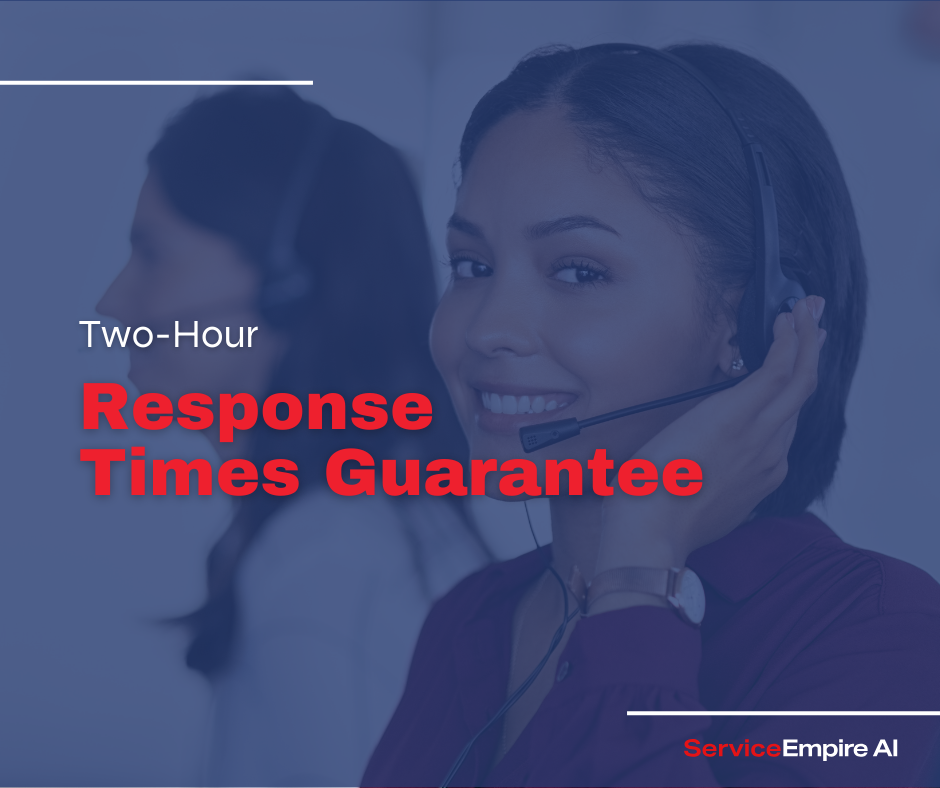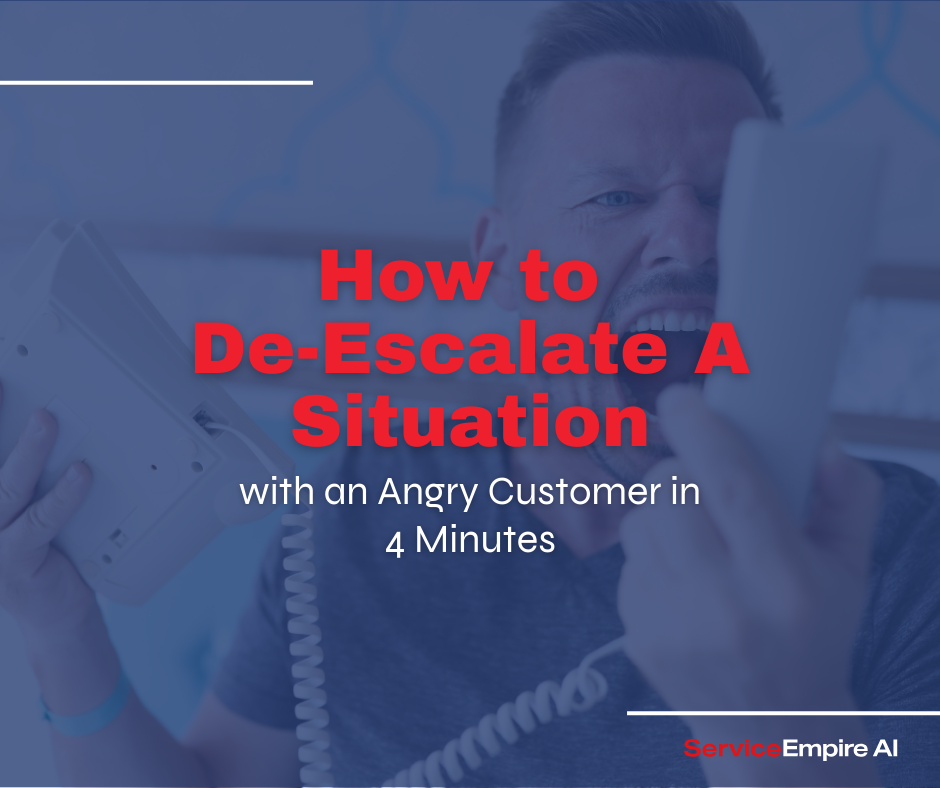Looking for the right auto reply message for your business? You’re in the right spot. Customers expect fast replies, and auto reply messages help you stay responsive, even when you can’t reply right away.
Good auto reply messages aren’t just polite—they show your brand, keep people informed, and make sure no one feels ignored.
This guide gives you 8 ready-to-use auto reply samples for different situations, like out-of-office notes and customer service replies. You’ll also get tips on how to write, use, and improve your auto reply messages to keep your communication smooth and professional.
Why Auto Reply Messages Matter for Business
The importance of auto reply messages extends far beyond simple courtesy—they directly impact your business operations and customer relationships in measurable ways.
Customer Experience Impact
According to research by Microsoft, 68% of customers consider quick acknowledgment of their inquiries crucial for positive brand perception, even if their issue isn't immediately resolved. Auto replies provide that instant acknowledgment, setting appropriate expectations and reducing customer anxiety about whether their message was received.
A Harvard Business Review further revealed that when clients enjoy positive experiences, they may spend 140% more than those who had poor experiences in the past (as seen in Customer Hero). This satisfaction boost can occur even before human agents engage with the customer.
Brand Perception Influence
Your auto reply messages are often the first automated interaction customers have with your company. Like your website and marketing materials, they communicate your brand voice and values. Professionally crafted responses signal organizational competence and attention to detail.
Conversely, missing, generic, or poorly written auto replies can damage brand perception.
Communication Gap Prevention
Business communication doesn't stop when you're unavailable. Auto replies ensure critical information continues flowing by:
- Confirming receipt of messages
- Setting clear expectations for response times
- Providing alternative contact methods for urgent matters
- Directing customers to self-service resources
This information flow prevention reduces the "anxiety gap" between message sending and human response, which studies show begins to form after just 15 minutes without acknowledgment.
Operational Efficiency Benefits
Beyond customer experience, auto replies contribute to overall efficiency:
- Reducing follow-up messages asking if emails were received
- Decreasing phone calls checking on message status
- Prioritizing urgent matters through alternative channels
- Managing customer expectations about response times
Companies implementing comprehensive auto reply strategies report up to 25% reduction in redundant communications and follow-ups, freeing staff to focus on substantive responses rather than status updates.
Essential Elements of Professional Auto Reply Messages
Creating effective business auto replies requires attention to specific components that work together to communicate professionally and maintain customer confidence. Here's a breakdown of these essential elements:
Clear Subject Lines
Your auto reply subject line should immediately identify the nature of the message. For example:
- "Out of Office: Returning January 15th"
- "We've Received Your Support Request #12345"
- "Thanks for Your Message - Next Steps"
Avoid generic subjects like "Auto Reply" that provide no valuable information and may be filtered as spam.
Greeting and Acknowledgment
Begin with a personalized greeting when possible, followed by clear acknowledgment:
- "Hello [Name], thank you for your message."
- "We appreciate your inquiry about [specific topic]."
- "Thanks for contacting the [Department] team."
Personalization has been shown to increase open rates by 26%, making it worth implementing when your system supports it.
Explanation of Unavailability or Situation
Clearly but concisely explain why an automated response is being sent:
- "I'm currently out of the office until [date]."
- "Our office is closed for the holiday weekend."
- "This confirms we've received your support request."
The explanation should be straightforward without oversharing personal details or business-sensitive information.
Expected Response Timeframe
Setting clear expectations is perhaps the most critical element:
- "You can expect a response within 1-2 business days."
- "Our team will get back to you by end of business tomorrow."
- "I'll review your message when I return on Tuesday, January 15th."
Studies show that customers are more satisfied with longer promised wait times that are met versus shorter promises that are missed—so be realistic.
Alternative Contact Options
Always provide backup options for urgent situations:
- "For urgent matters, please contact Jane Smith at jane@company.com."
- "If you need immediate assistance, call our support line at (555) 123-4567."
- "For faster service on billing questions, visit our self-service portal at example.com/billing."
Relevant Information for Immediate Needs
Anticipate why people might be contacting you and provide immediate resources:
- "Our current shipping timeframe is 3-5 business days."
- "You can check your order status at example.com/orders."
- "For answers to common questions, visit our FAQ at example.com/help."
Professional Closing
End with a professional sign-off that maintains brand voice:
- "Thank you for your patience."
- "We look forward to assisting you soon."
- "Best regards, [Your Name/Team]"
Company Branding Elements
Maintain visual consistency with your brand:
- Company logo
- Standard email signature format
- Consistent font and styling
- Social media links
- Legal requirements (confidentiality notices, etc.)
Example with Annotated Elements:
Subject: Out of Office: Returning March 25th [Clear Subject Line]
Hello [Personalized Greeting],
Thank you for your email. [Acknowledgment]
I'm currently out of the office attending our annual industry conference and will have limited access to email until March 25th. [Explanation]
I'll respond to your message upon my return. [Timeframe]
For urgent matters requiring immediate attention, please contact my colleague Alex Johnson at alex.johnson@company.com or call (555) 987-6543. [Alternative Contact]
If you're inquiring about our spring promotion, all details can be found at company.com/spring2025. [Relevant Information]
Thank you for your understanding. [Professional Closing]
Best regards,
Your Name
Marketing Director | Company Name
Phone | Email | Website [Branding Elements]
Types of Business Auto Reply Messages
Did you know customer support roles experience more turnover than any other role? One way to reduce employee turnover in the role is by setting up auto replies. Businesses need different types of auto replies for various scenarios. Understanding the purpose and goal of each type helps ensure you're communicating effectively in every situation.
Type 1: Out-of-Office/Vacation Auto Replies
Purpose: Inform senders of your unavailability and provide alternative contacts during planned absences.
Goal: Manage expectations and ensure business continuity during your absence.
Key Components:
- Absence dates
- Return date
- Reason for absence (general)
- Alternative contact(s)
- Whether you'll check messages while away
Type 2: After-Hours Business Auto Replies
Purpose: Acknowledge messages received outside normal business hours.
Goal: Set appropriate timing expectations while demonstrating responsiveness.
Key Components:
- Confirmation of message receipt
- Normal business hours
- When sender can expect a response
- Emergency contact procedure
- Self-service options available 24/7
Type 3: Customer Service Ticket Confirmation
Purpose: Acknowledge receipt of customer support requests.
Goal: Reduce customer anxiety and set expectations for resolution.
Key Components:
- Ticket/reference number
- Estimated response time
- Priority system explanation (if applicable)
- Helpful resources for common issues
- Request for additional information if needed
Type 4: General Inquiry Acknowledgment
Purpose: Confirm receipt of general questions or information requests.
Goal: Demonstrate attentiveness while managing response expectations.
Key Components:
- Confirmation of message receipt
- General response timeframe
- Department/person who will respond
- Invitation to provide additional details if needed
Type 5: Sales Inquiry Auto Responses
Purpose: Acknowledge sales opportunities and begin the nurturing process.
Goal: Demonstrate responsiveness while starting the sales relationship.
Key Components:
- Confirmation of interest received
- Next steps in sales process
- Timeframe for follow-up
- Relevant product/service materials
- Sales team contact information
Type 6: Technical Support Auto Replies
Purpose: Acknowledge technical issues while providing immediate self-help options.
Goal: Begin troubleshooting process and reduce customer frustration.
Key Components:
- Confirmation issue is received
- Initial troubleshooting resources
- Expected response timeframe by priority level
- How to escalate truly urgent issues
- Knowledge base links
Type 7: Event Registration Confirmations
Purpose: Confirm successful registration and provide event details.
Goal: Reduce registration anxiety and prepare attendees for the event.
Key Components:
- Confirmation of successful registration
- Event details (date, time, location)
- What to expect next
- Payment confirmation (if applicable)
- How to modify or cancel registration
Type 8: Form Submission Acknowledgments
Purpose: Confirm successful form submission and next steps.
Goal: Reduce uncertainty about whether submission was received.
Key Components:
- Confirmation of submission receipt
- Reference number if applicable
- Expected processing time
- Next steps in process
- Contact for questions
Auto Reply Customization Best Practices
Creating effective auto reply messages goes beyond using templates—proper customization ensures they reflect your brand and effectively serve your communication goals.
Personalization Techniques
Personalization transforms generic auto replies into relevant, engaging communications:
Use Available Contact Data:
- Include recipient's name when available
- Reference specific products/services they inquired about
- Mention their company name in B2B communications
- Acknowledge their geographic location when relevant
Dynamic Content Insertion:
- Program auto replies to include recent interactions
- Reference previous purchases or service history
- Mention loyalty program status if applicable
- Include account-specific information when secure
Contextual Awareness:
- Change message content based on customer segment
- Adjust tone based on inquiry type (support vs. sales)
- Provide different resources based on customer lifecycle stage
- Use industry-specific language for B2B communications
As mentioned above, research shows personalized auto replies achieve higher open rates and improve customer satisfaction scores compared to generic messages.
Tone and Voice Consistency
Your auto replies should maintain your brand's established communication style:
Brand Voice Alignment:
- Formal vs. conversational terminology
- Technical vs. accessible language
- Professional vs. friendly tone
- Serious vs. light-hearted approach
Consistent Terminology:
- Use the same terms for products/services across all communications
- Maintain consistent naming conventions
- Follow your brand's style guide for capitalization and formatting
- Apply standard greeting and closing formats
Emotional Intelligence:
- Adjust tone appropriately for different message types
- Express empathy in complaint acknowledgments
- Convey enthusiasm in sales contexts
- Project confidence in technical support messaging
Organizations with consistent communication tone across channels report higher customer satisfaction ratings than those with inconsistent messaging.
Legal and Compliance Considerations
Auto replies must adhere to various regulations and best practices:
Regulatory Requirements:
- Include mandatory privacy notices where required
- Ensure GDPR compliance for European recipients
- Add necessary disclaimers for regulated industries
- Include email monitoring notices for corporate communications
Confidentiality Protections:
- Never confirm specific client relationships in auto replies
- Avoid mentioning sensitive industries or projects
- Don't include confidential company information
- Consider separate templates for internal vs. external messages
Accessibility Standards:
- Use screen reader-friendly formatting
- Maintain adequate text contrast
- Provide alt text for images
- Avoid relying solely on color to convey information
Cultural Sensitivity in Global Businesses
For international operations, auto replies must consider cultural differences:
Language Considerations:
- Offer multilingual options when serving diverse markets
- Use professional translations rather than automated tools
- Consider regional language variations
- Keep idioms and slang to a minimum
Cultural Awareness:
- Adapt greeting formality for different cultures
- Consider local business hour expectations
- Acknowledge relevant local holidays
- Respect cultural communication preferences
Global Standards:
- Use international date formats (DD/MM/YYYY or YYYY-MM-DD)
- Include time zones with times
- Use 24-hour clock notation when appropriate
- Consider phone number formatting for international contacts
Auto Reply Message Setting Instructions
Setting up auto replies correctly ensures they function as intended across various platforms. Follow these step-by-step instructions for popular email systems.
Gmail Auto Reply Setup
Personal Gmail Accounts:
- Open Gmail in your web browser
- Click the Settings gear icon in the upper right
- Select "See all settings"
- Scroll to the "Vacation responder" section
- Toggle "Vacation responder on"
- Set the start and end dates
- Enter a subject line
- Compose your message in the body field
- (Optional) Select "Send response only to people in my Contacts" if desired
- Click "Save Changes" at the bottom of the page
Google Workspace (Formerly G Suite):
- Sign in to your Google Workspace account
- Follow steps 2-9 from the personal Gmail instructions
- Additional options available:
- Restrict auto replies to your organization only
- Apply to specific organizational units
- Set different messages for internal vs. external recipients
- For admin-level settings, access the Google Admin console
- Go to Apps > Google Workspace > Gmail > User settings
- Configure organization-wide auto-reply policies
Outlook Auto Responder Configuration
Microsoft 365 (Web Version):
- Sign in to Outlook on the web
- Click the Settings gear icon
- Select "View all Outlook settings"
- Go to "Mail" > "Automatic replies"
- Toggle "Turn on automatic replies"
- Set start and end dates/times if desired
- Compose your message
- (Optional) Create separate messages for inside and outside your organization
- (Optional) Select "Send replies only to my contacts" if desired
- Click "Save" when finished
Outlook Desktop Application:
- Open Outlook
- Click "File" in the top left corner
- Select "Automatic Replies (Out of Office)"
- Select "Send automatic replies"
- Set start and end times if desired
- Create separate messages for inside and outside your organization
- Set rules for specific senders if needed (under "Rules" button)
- Click "OK" to enable
Outlook Mobile App:
- Open the Outlook mobile app
- Tap your account icon in the top left
- Tap the gear/settings icon
- Select "Automatic Replies"
- Toggle automatic replies on
- Set duration and compose your message
- Tap "Save" when finished
Apple Mail Auto Reply Settings
macOS Mail Application:
Apple Mail doesn't have a built-in auto-reply feature, but you can configure it through your email provider's settings or use macOS Server (for business). Alternatively:
Create a Rule:
- Open Mail
- Go to Mail > Preferences > Rules
- Click "Add Rule"
- Set conditions (e.g., "If any of the following conditions are met: From is not [your email]")
- Set action to "Reply to Message"
- Click "Reply message text..." to compose your auto-reply
- Save the rule
iCloud Mail (Web Version):
- Go to iCloud.com and sign in
- Click Mail
- Click the gear icon and select "Preferences"
- Select the "Vacation" tab
- Check "Automatically reply to messages when they are received"
- Set subject and message
- Choose start and end dates
- Click "Done"
Customer Service Platform Auto Replies
Zendesk:
- Log in to your Zendesk account
- Go to Admin Center > Workspaces > Agent workspace
- Select "Triggers"
- Click "Add trigger"
- Set conditions (e.g., Ticket is created)
- Add action "Email user" and compose your message
- Add action "Set status" to "New" or appropriate status
- Save your trigger
Freshdesk:
- Log in to your Freshdesk account
- Go to Admin > Automations > Ticket Creation
- Click "New Rule"
- Set conditions for when the auto-reply should send
- Add action "Send Email to Requester"
- Compose your email with placeholders like {{ticket.requester.name}}
- Save the rule
Intercom:
- Access your Intercom workspace
- Go to Settings > Inbox > Auto-responses
- Configure inbox auto-responses
- Set up custom auto-responses for different scenarios
- Include personalization attributes
- Save your settings
CRM Auto Response Configuration
Salesforce:
- Log in to Salesforce
- Go to Setup
- Search for "Auto-Response Rules" in the quick find box
- Select the appropriate object (Leads, Cases, etc.)
- Click "New" to create a rule
- Set rule criteria
- Create a rule entry with your auto-response template
- Activate the rule
HubSpot:
- Access your HubSpot account
- Go to Settings > Marketing > Email
- Select "Create email template"
- Create your auto-reply template
- Go to Automation > Workflows
- Create a new workflow triggered by form submissions or email inquiries
- Add "Send email" action using your template
- Activate the workflow
Microsoft Dynamics:
- Sign in to Dynamics 365
- Go to Settings > Process Center
- Click "New" to create an auto-response workflow
- Define triggering conditions
- Add an email step with your template
- Set execution criteria
- Activate the workflow
Auto Reply Message Testing Strategies
Before implementing auto replies across your organization, thorough testing ensures they perform as expected and deliver a positive customer experience.
Mobile Display Testing
With over 60% of emails opened on mobile devices, mobile optimization is essential:
Mobile Testing Protocol:
- Test on multiple device types (phones and tablets)
- Check multiple operating systems (iOS and Android)
- Test in multiple email applications (native apps and web-based)
- Verify responsive design elements function properly
- Ensure tap targets (buttons/links) are adequately sized
Common Mobile Issues to Check:
- Text size readability without zooming
- Image scaling and loading
- Button/link accessibility for finger tapping
- Horizontal scrolling (should be avoided)
- Load time on cellular connections
Mobile Optimization Checklist:
- Single-column layouts
- Minimum 14px font size
- Buttons at least 44x44 pixels
- Limited image use
- Preview text optimization
- Concise subject lines (30-40 characters)
Timing and Trigger Accuracy
Verify auto replies deploy under the correct circumstances:
Trigger Testing Process:
- Document all conditions that should trigger each auto reply
- Create test scenarios for each trigger condition
- Verify response deployment in each scenario
- Test edge cases (e.g., multiple messages in quick succession)
- Verify timing parameters (business hours, delays, etc.)
- Test exclusion rules (internal emails, specific domains)
Common Timing Issues to Check:
- Response delays (should be immediate or within specified parameters)
- Time zone handling for global communications
- Business hours definition accuracy
- Holiday calendar integration
- Repeated message prevention (avoid sending multiple auto replies)
Automation Loop Prevention:
- Test interactions between multiple auto-responders
- Verify systems won't create infinite reply loops
- Confirm message thread handling
Response Measurement Metrics
Establish KPIs to evaluate auto reply effectiveness:
Key Metrics to Track:
- Delivery rate (successful delivery percentage)
- Open rate (percentage of recipients opening the message)
- Link click-through rate (engagement with provided resources)
- Response rate (percentage who reply to the auto response)
- Resolution time impact (comparing issues with/without auto replies)
- Alternative channel utilization (phone calls, chat, self-service)
Measurement Tools:
- Email platform analytics
- Customer service platform reporting
- Custom URL parameters for tracking
- Customer satisfaction surveys
- A/B testing results
Testing Checklist Template:
☐ Message displays correctly across all major email clients
☐ Mobile rendering verified on multiple devices
☐ All links function correctly
☐ Personalization elements display properly
☐ Triggers activate under appropriate conditions
☐ Time-based parameters function as expected
☐ Message is clear and actionable
☐ Brand elements display correctly
☐ Legal/compliance elements included
☐ Fallback options provided for urgent matters
☐ Performance metrics established for ongoing evaluation
Avoiding Common Auto Reply Mistakes
Even well-intentioned auto replies can create negative experiences when they contain common flaws. Here's how to avoid the most frequent auto reply mistakes.
Vague Timeframe Commitments
Ambiguous response time promises create uncertainty and frustration:
Common Mistakes:
- "We'll get back to you soon"
- "Your message will be handled in a timely manner"
- "A representative will contact you shortly"
- Using only business days without clarifying what constitutes a business day
Better Approaches:
- Provide specific timeframes: "within 1-2 business days"
- Define business days/hours: "during our business hours (Monday-Friday, 9am-5pm EST)"
- Over-deliver rather than over-promise: "within 48 hours" when you typically respond within 24
- Update auto replies during high-volume periods with adjusted timeframes
Implementation Strategy:
- Analyze actual response times by message type
- Set timeframe promises that you can consistently meet
- Include contingency language for exceptional circumstances
- Review and adjust timeframes regularly based on performance
Missing Alternative Contacts
Failing to provide options for urgent situations or specific needs:
Common Mistakes:
- No alternative contact method for urgent matters
- General department email without specific contacts
- Missing phone numbers for immediate assistance
- Failure to direct different queries to appropriate specialists
Better Approaches:
- Provide specific contacts based on inquiry type
- Include multiple contact channels (email, phone, chat)
- Clearly define what constitutes an "urgent" matter
- Offer self-service alternatives for common questions
Implementation Strategy:
- Create decision trees for different inquiry types
- Establish clear escalation paths for urgent matters
- Ensure alternative contacts are available during the primary contact's absence
- Confirm all listed alternatives are aware of their backup responsibilities
Unprofessional Tone Issues
Tone misalignment can damage brand perception:
Common Mistakes:
- Overly casual language in formal business contexts
- Technical jargon in customer-facing communications
- Humor that may not translate across cultures
- Abrupt or commanding language that sounds unfriendly
Better Approaches:
- Match tone to your established brand voice
- Use professional but warm language
- Avoid slang, excessive exclamation points, or all caps
- Express appreciation for contact and patience
Implementation Strategy:
- Develop tone guidelines specific to auto replies
- Review messages through the lens of different customer personas
- Have multiple people review message tone before implementation
- Test tone perception with representative audience members
Excessive Automation Indicators
Obvious automated elements that feel impersonal:
Common Mistakes:
- "DO NOT REPLY TO THIS EMAIL" in caps
- "This is an automated message" as the opening line
- Robot or system identification ("I am a bot")
- Generic sender names like "System" or "Notifications"
Better Approaches:
- Humanize automated responses with personal elements
- Use conversational language that feels natural
- Place necessary automated disclaimers at the end of messages
- Send from named individuals or teams when possible
Implementation Strategy:
- Review all auto replies for overly mechanical language
- Replace system-focused statements with customer-focused ones
- Use personal pronouns appropriately
- Balance automation efficiency with human connection
Outdated Information
Inaccurate details that mislead recipients:
Common Mistakes:
- Expired promotional offers
- Outdated contact information
- References to past events or timeframes
- Links to resources that have moved or changed
Better Approaches:
- Implement regular review schedules for all auto replies
- Use dynamic content when possible to pull current information
- Reference evergreen resources rather than time-limited ones
- Establish update protocols for significant company changes
Implementation Strategy:
- Calendar-based review reminders for all auto reply content
- Assign specific ownership for each auto reply template
- Create dependency maps to identify what changes affect which messages
- Implement testing after any system or organizational changes
Lack of Personalization
Generic messages that make no connection with the recipient:
Common Mistakes:
- Greeting without name ("Dear Customer")
- No reference to specific products or services inquired about
- Generic content unrelated to the recipient's likely needs
- One-size-fits-all messaging across diverse customer segments
Better Approaches:
- Use dynamic fields to include recipient name and company
- Reference specific inquiry topics when possible
- Segment auto replies by customer type or inquiry category
- Include relevant information based on customer history
Implementation Strategy:
- Identify available personalization data points in your systems
- Implement progressive personalization (add more as capabilities grow)
- Test personalization accuracy before full deployment
- Balance personalization with privacy considerations
Auto Reply Analytics and Optimization
Analyze your auto reply performance. These may not be one of the top 5 professional services KPIs for you, but you can still find ways to improve the customer experience by reviewing this data.
Open Rate Tracking
Monitor who engages with your automated responses:
Key Metrics:
- Overall open rate percentage
- Open rates by device type
- Open rates by time of day/day of week
- Open rates by customer segment
- Open rates by auto reply type
Tracking Implementation:
- Ensure email system supports open tracking
- Implement pixel tracking when needed
- Segment open data by relevant categories
- Establish benchmarks for each message type
- Set target improvement goals
Optimization Actions:
- Test different subject lines for higher open rates
- Adjust preview text to increase interest
- Optimize send timing when controllable
- Identify and address patterns of low engagement
Response Rate Measurement
Track how often recipients reply to or act on your automated messages:
Key Metrics:
- Reply rate to auto-response emails
- Click-through rates on included resources
- Alternative channel utilization after auto reply
- Time from auto reply to recipient action
- Follow-up inquiry reduction
Tracking Implementation:
- Tag auto reply recipients for funnel analysis
- Track unique URLs for each resource link
- Implement conversion tracking for suggested actions
- Monitor support channel distribution after auto replies
- Compare case resolution metrics with/without auto replies
Optimization Actions:
- Strengthen calls-to-action that generate low response
- Reposition or highlight underutilized resources
- Add or modify alternative channel options based on usage
- Adjust message content to address common follow-up questions
Customer Satisfaction Correlation
Connect auto reply quality to overall customer experience:
Key Metrics:
- Customer satisfaction scores for interactions involving auto replies
- Comparative NPS scores for cases with/without auto replies
- Sentiment analysis of responses to auto replies
- Complaint rates related to automated communications
- Positive mention rates in customer feedback
Tracking Implementation:
- Tag interactions that include auto replies in CX tracking
- Conduct targeted surveys about auto reply satisfaction
- Implement sentiment analysis on responses
- Monitor social media for mentions of auto-response experiences
- Include auto reply evaluation in general satisfaction surveys
Optimization Actions:
- Address specific issues mentioned in negative feedback
- Expand elements highlighted in positive feedback
- Revise messages with consistently low satisfaction scores
- Test customer-suggested improvements
Continuous Improvement Methodology
Establish systems for ongoing auto reply enhancement:
Improvement Framework:
- Collect performance data and feedback continuously
- Identify underperforming messages or elements
- Prioritize improvements based on impact potential
- Implement changes systematically
- Measure results against baseline
- Document learnings and best practices
Key Success Factors:
- Designated ownership for auto reply performance
- Regular review schedules (monthly/quarterly)
- Integration with broader customer experience initiatives
- Cross-functional input (marketing, support, sales)
- Executive visibility into impact metrics
Conclusion
Professional auto reply messages are far more than simple courtesy notifications—they're strategic communication tools that impact customer experience, operational efficiency, and brand perception. When properly crafted, implemented, and maintained, they serve as extensions of your business communication strategy.
The templates and best practices provided in this guide offer a foundation for creating effective auto replies across various business scenarios. Remember that the most successful auto reply messages balance information with brevity, maintain brand consistency, and focus on recipient needs.
As you implement these auto reply message samples for your business, consider your specific industry requirements, customer expectations, and communication goals. Regularly review performance metrics and gather feedback to continuously refine your approach.
By investing time in creating thoughtful, well-designed auto reply messages, you demonstrate respect for your customers' time and needs even when immediate personal responses aren't possible. In the end, these auto replies should strengthen relationships and enhance your business communication.
FAQ Section
How long should an auto reply message be?
The ideal auto reply length depends on its purpose, but generally, brevity is best. For most business scenarios, aim for 3-7 sentences (50-150 words). Out-of-office messages can be shorter (3-5 sentences), while customer service confirmations may require more detail (5-8 sentences). The key is including essential information without overwhelming the recipient. Research shows that auto replies over 200 words see significantly lower full-read rates, so focus on concise, scannable content with bullet points for complex information.
Should auto replies be personalized with recipient names?
Yes, whenever technically possible. Personalization with recipient names increases open rates by 26% and positive perception by 31% according to email marketing studies. Modern email and customer service systems typically support dynamic field insertion for recipient names. However, ensure your system handles personalization reliably—an empty field or incorrect name is worse than no personalization. For systems without reliable personalization capabilities, use inclusive greetings like "Hello" or "Thank you for your message" instead of generic "Dear Customer" phrasing.
How frequently should auto reply messages be updated?
At minimum, review and update your auto reply messages quarterly to ensure accuracy and relevance. Additionally, implement immediate updates when:
- Contact information changes
- Business hours or policies change
- New resources become available
- Seasonal variations occur
- Branding or messaging strategy shifts
- Response time expectations change
- Legal or compliance requirements update
Organizations with auto reply systems typically schedule monthly reviews of high-volume messages and quarterly audits of the entire template library.
Can auto replies hurt customer satisfaction?
Poorly implemented auto replies can certainly harm customer satisfaction, but well-crafted ones actually improve it. Common problems that hurt satisfaction include:
- Vague response timeframes that create uncertainty
- Missing alternative contact options for urgent needs
- Robotic or impersonal language that feels dismissive
- Inaccurate information that misleads customers
- Technical failures that send repeated messages
However, studies show that immediate auto acknowledgments followed by timely human responses increase satisfaction by up to 24% compared to delayed first responses from humans. The key is setting clear expectations and then meeting or exceeding them.
Should different departments use different auto reply messages?
Yes, department-specific auto replies are strongly recommended. Each department has unique:
- Response time capabilities
- Types of inquiries they handle
- Resources relevant to their audience
- Technical or specialized language appropriate to their function
- Alternative contact needs
Customize templates for major departments while maintaining consistent brand voice and structure. At minimum, develop specific templates for:
- Customer service/support
- Sales
- Technical support
- General inquiries
- HR/recruiting (for both internal and external communications)
How do I set up an auto reply that only goes to external emails?
Most business email systems support rules-based auto replies that can distinguish between internal and external senders:
In Microsoft 365/Exchange:
- Access Automatic Replies settings
- Select the option "Send replies only to senders outside my organization"
- Create your external-only message
- Optionally create a separate internal message
In Google Workspace:
- Set up a vacation responder
- Select "Send to outside of organization" option
- Define your organization domains if needed
In Email Management Platforms:
- Create a mail flow rule or filter
- Set condition "sender is outside the organization"
- Apply auto-reply action to matching messages
This approach prevents unnecessary internal notifications while maintaining professional communication with external contacts.
What information should never be included in an auto reply message?
For security, privacy, and professional reasons, avoid including:
- Personal details:
- Home address or personal phone number
- Specific vacation locations ("I'm at the Grand Hyatt in Maui")
- Family information or personal circumstances
- Security-sensitive information:
- Internal system details or technical specifications
- Names of systems or software that could aid hackers
- Security protocols or procedures
- Network information
- Confidential business information:
- Unannounced business changes or restructuring
- Financial information or performance metrics
- Client/customer identities or relationships
- Proprietary processes or trade secrets
- Unprofessional content:
- Complaints about workload or job
- Office politics or internal disputes
- Overly casual or inappropriate language
- Negative comments about clients or competitors
Remember that auto replies can be forwarded, archived, or otherwise shared beyond their intended recipient, so all content should be considered potentially public-facing.